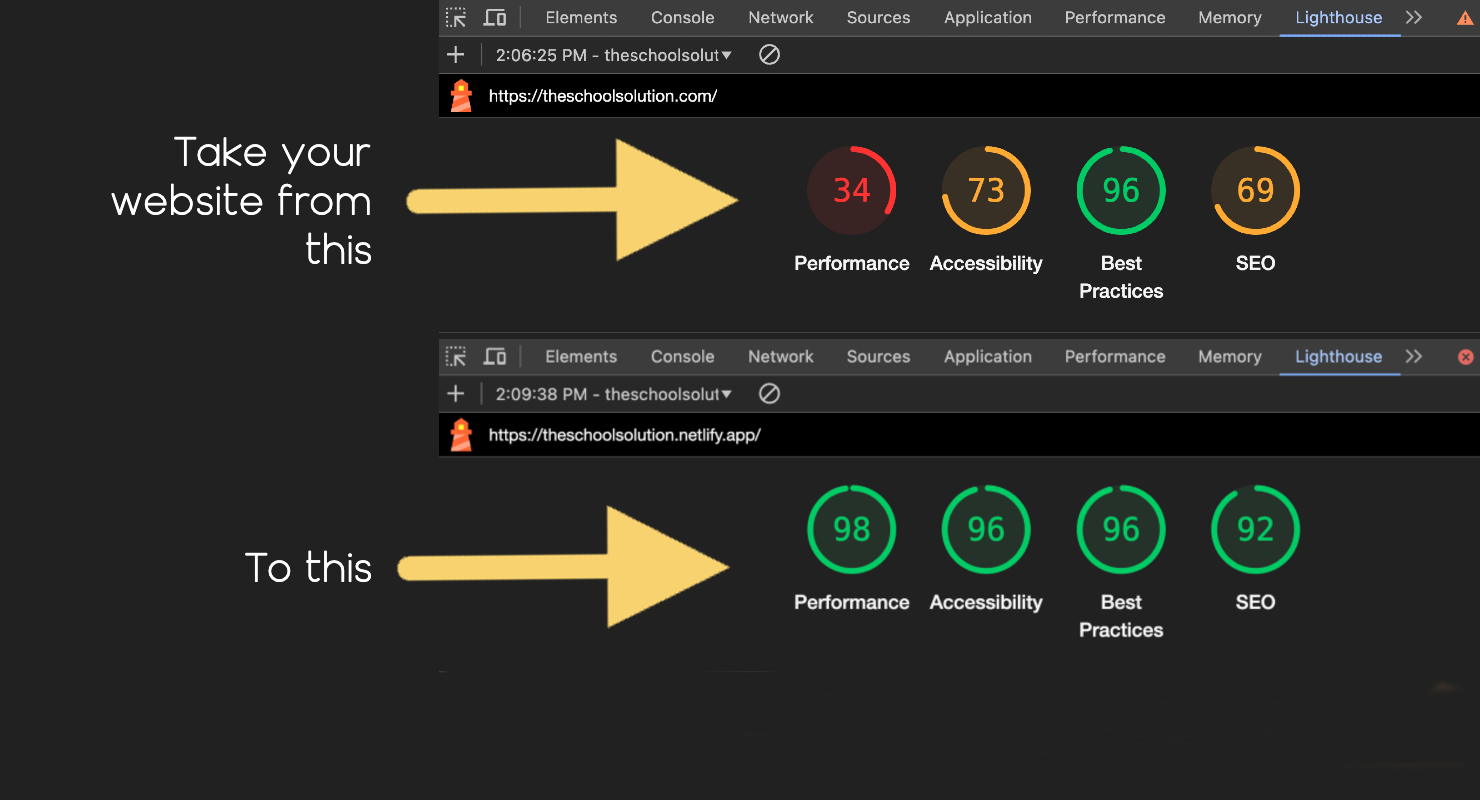
Speeding Up Your Website: Practical Tips for Faster Load Times
Here's a hard truth: 1 in 4 visitors will abandon your website if it takes too long to load. That's 25% of your potential customers gone before they even see what you offer.
I build websites for small businesses, and the speed gap between template-built sites and custom-coded sites is dramatic. I recently rebuilt a client's site that was scoring 34/100 on Google PageSpeed — their new site scores 98/100. That's not a fluke. Every site I build targets 90+ because Google's Core Web Vitals directly affect search rankings, and slow sites get buried.
Most small business websites have poor speed scores because they're built on platforms that prioritize ease of use over performance. That tradeoff costs real money in lost customers and lower search visibility.
In this guide, I'll walk you through the same steps I use to achieve these results — actionable tips you can check and implement today. If you'd rather have someone handle the technical details, our website maintenance services cover all of this for $150/month.
Let's start with what actually makes a website slow.
Understanding Website Speed
Before diving into solutions, let's talk about what's actually making your website slow. And no, it's not always your hosting provider (though that can be part of it).
What Really Makes a Website Slow?
The most common speed killers I see when auditing websites are:
- Template Bloat: Those beautiful drag-and-drop website builders? They're loading dozens of extra features you'll never use. Every fancy animation, every unused widget, and every "just in case" feature adds weight to your site. It's like buying a Swiss Army knife when all you need is a bottle opener.
- Plugin Addiction: WordPress users, I'm looking at you. Each plugin you install isn't just adding features – it's adding JavaScript, CSS, and database queries. That social media feed plugin? It's probably making three external API calls every time someone loads your page.
- Unoptimized Images: That beautiful 4000x3000 pixel photo you uploaded directly from your phone? It's probably 5MB or larger. Your website is forcing every visitor to download that full-size image, even though they're only seeing it at 800 pixels wide.
- Poor Code Structure: This is the invisible performance killer. When your website loads resources in the wrong order or blocks rendering with unnecessary scripts, it creates a traffic jam in your visitor's browser.
How to Check Your Speed Score
Don't guess at your website's performance – measure it. Here's how:
- Visit Google PageSpeed Insights (pagespeed.web.dev)
- Enter your website URL
- Check both mobile and desktop scores
A good speed score is anything above 90. If you're below 70, you're likely losing customers. Remember my client I mentioned earlier? Their initial score of 34/100 meant their website was performing worse than 66% of websites on the internet.
What Your Speed Score Actually Means
Google breaks down your speed score into three key metrics called Core Web Vitals. These became a confirmed ranking factor in 2021 and were updated in 2024:
- Largest Contentful Paint (LCP): How long it takes for the main content to appear. Target: under 2.5 seconds.
- Interaction to Next Paint (INP): How quickly the page responds when you click or tap something. Target: under 200ms. (This replaced First Input Delay in March 2024.)
- Cumulative Layout Shift (CLS): How much your page elements jump around while loading. Target: under 0.1.
Here's what those numbers look like in practice. On the client site I mentioned, before the rebuild:
- LCP: 8.2 seconds (the main image took forever to load)
- CLS: 0.45 (content shifted constantly as ads and fonts loaded)
- Overall score: 34/100
After the custom rebuild:
- LCP: 0.8 seconds
- CLS: 0.002
- Overall score: 98/100
That's the difference between a site built with performance in mind and one thrown together with a template. Every site I build goes through this same optimization process.
What I Actually Find When Auditing Small Business Sites
I audit websites regularly as part of onboarding new clients, and the same problems come up over and over. Here's what a typical template-based site looks like under the hood:
- Speed Score: 30-40 out of 100 on Google PageSpeed
- Page Size: 10-15MB for a single homepage (most of it unoptimized images)
- JavaScript Files: 10-15 separate files loading, most for features the site doesn't even use
- Plugin Count: 15-25 WordPress plugins, several doing the same thing
The most common offenders:
- Template bloat. Premium WordPress themes ship with code for sliders, animations, galleries, WooCommerce hooks, and dozens of other features — all loading whether you use them or not. One theme I audited loaded 847KB of JavaScript for a five-page brochure site.
- Plugin overlap. I regularly see sites running two SEO plugins, three form plugins, and a "speed optimization" plugin that actually makes things slower because it conflicts with the caching plugin.
- Raw phone photos as images. A photo from an iPhone is 4000+ pixels wide and several megabytes. Most website layouts display images at 800-1200 pixels. Every visitor is downloading that full-size file for nothing.
- Shared hosting with no CDN. A $5/month hosting plan splits server resources with hundreds of other sites. Response times of 2-3 seconds before the page even starts loading.
What the Fix Looks Like
I don't try to patch these issues. Stacking optimization plugins on top of a bloated foundation is like putting a spoiler on a minivan. Instead, I rebuild from scratch with clean, purpose-built code.
The typical results across my client sites:
| Metric | Before (Template) | After (Custom) |
|---|---|---|
| Speed Score | 30-40/100 | 90-100/100 |
| Page Size | 10-15MB | Under 500KB |
| Load Time | 5-8 seconds | Under 2 seconds |
| Server Response | 2+ seconds | Under 200ms |
| JavaScript Files | 10-15 | 1-2 |
That page size difference is the big one. Going from 15MB to 500KB means the site loads 30x less data. On a mobile connection, that's the difference between a 10-second wait and an instant load.
Practical Speed Optimization Tips
Let's dive into the core elements that make a website truly fast, based on our experience building high-performance sites.
Clean Code Fundamentals
The foundation of a fast website is clean, efficient code. Every time your website loads, it needs to process every line of code in your files. The more bloated your code, the longer this takes.
Modern websites often suffer from code bloat because of how they're built. Template-based sites and page builders add layers of unnecessary code to achieve their flexibility. While this makes them easy to use, it causes so much bloat that you can't control because you are at the mercy of the developer who created the theme you're using. There's no way of knowing if they followed the best practices when it comes to creating a semantic, and google-friendly website. Even if you follow the rest of the steps in this guide, if you're using a template-based website like Wordpress, SquareSpace, Wix, or the like, then there may optimizations out of your hands that will limit how well your site can score. It's possible to get a perfect score, but in my experience, it's very very difficult.
We take a different approach. By writing custom code for each site, we ensure every line serves a purpose. Your homepage doesn't need code for features you're not using. Your about page doesn't need to load shopping cart functions. This attention to code efficiency is why our sites consistently achieve perfect Google speed scores.
Image Optimization Essentials
Images make up the bulk of most websites' file size, yet they're often the most poorly optimized element.
When you upload a photo from your phone or camera directly to your website, you're typically uploading an image that's far larger than necessary. A modern phone takes photos that are 4000 pixels wide or larger, but most website layouts only display images at 800-1200 pixels. Loading these oversized images wastes bandwidth and slows down your site.
But proper image optimization goes beyond just resizing. Modern websites need to serve different image sizes to different devices, use next-generation formats like WebP where supported, and intelligently load images as they're needed. This isn't just about making your website faster - it's about respecting your users' time and data plans.
When we build a new website, we make sure each image is sized appropriately for each size of device (mobile, tablet, desktop, etc). You have to especially be mindful that mobile phones when used without wifi have slower network speeds and so you should be serving smaller images for mobile devices and larger one's for desktop devices. That way, your website is serving the highest quality images possible without affecting your speed score.
The Truth About Hosting
Hosting is often blamed for slow websites, but the truth is more nuanced. While good hosting is essential, it's just one piece of the performance puzzle. We've seen poorly optimized sites run slowly on premium hosting, and well-optimized sites perform admirably on modest hosting plans.
That said, your hosting environment does matter. The key is understanding what your website actually needs. A global CDN, for instance, can dramatically improve load times for users around the world by serving your content from locations closer to them. But if your core server is slow to generate pages in the first place, a CDN can only help so much.
Managing External Scripts
One of the biggest performance killers we see regularly is the overuse of external scripts. Analytics, tracking pixels, chat widgets, social media integrations - each one adds load time to your site. While these tools can be valuable, they need to be implemented thoughtfully.
Think of each external script as a tiny tax on your website's performance. One or two well-implemented scripts might be worth the performance cost, but we regularly see sites running dozens of tracking and marketing scripts, each one slowing down the page load.
The solution isn't necessarily to remove all external scripts - it's to be intentional about how they're implemented. Loading non-critical scripts after the page is interactive, consolidating analytics where possible, and regularly auditing your third-party code can help maintain performance without sacrificing functionality.
This thoughtful approach to performance optimization is what sets apart truly fast websites from those that just check the basic optimization boxes.
Keeping Your Website Fast: What's Next?
Website speed is a fundamental requirement for business success these days. When a potential customer clicks on your website, you have mere seconds to make an impression. In those crucial moments, your website's speed can be the difference between gaining a customer or losing them to a competitor.
Throughout this guide, we've covered the real factors that impact website performance:
- The hidden cost of template bloat and unnecessary code
- Why proper image optimization matters more than you think
- The truth about hosting and speed optimization
- Why many common speed "solutions" fall short
But knowing about these issues is only half the battle — speed is one side of the coin, and your content needs to be optimized too. Our plain-English SEO checklist covers the content side. The next step is deciding what to do about them.
You have three options:
First, you can ignore the problem. Keep your slow template site and hope your customers are patient enough to wait. (Spoiler: They won't be.)
Second, you can try to optimize your existing site. Install caching plugins, compress your images, and hope you can squeeze enough performance out of your current setup. This can help, but you're still building on a shaky foundation.
Or third, you can start fresh with a properly built website that's engineered for speed from the ground up. One that loads instantly, ranks better in search results, and converts more visitors into customers.
The choice is yours, but remember: every second your website takes to load is costing you customers.
Want to know exactly how your website's speed is impacting your business? Let's talk. We'll analyze your current setup and show you exactly what's slowing things down – no sales pitch, just clear data and actionable insights.
Note: This article was last updated in February 2026 to reflect the latest web performance standards, including the INP metric that replaced FID in March 2024.



